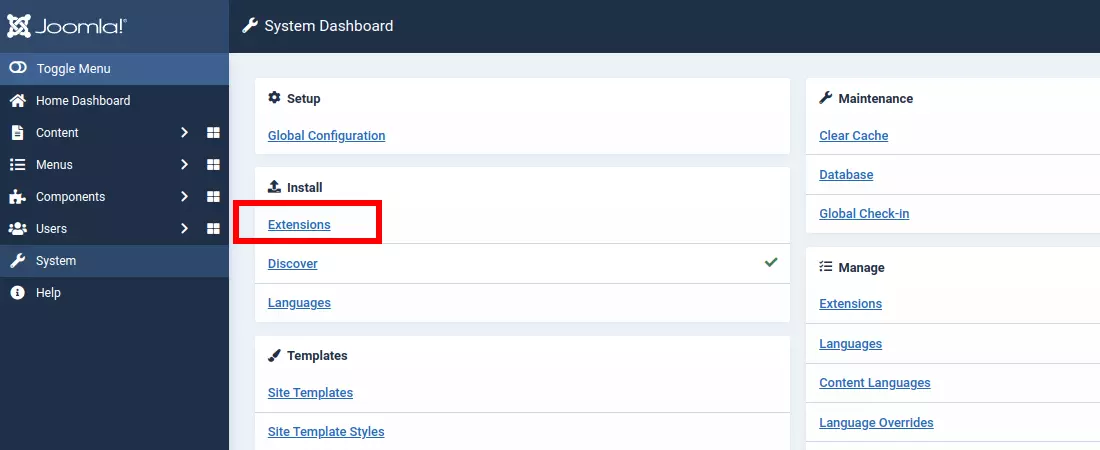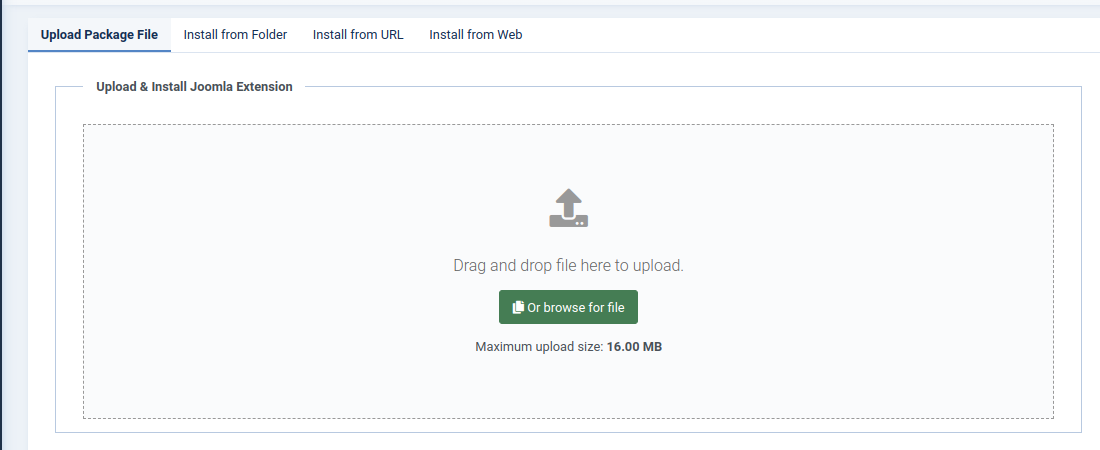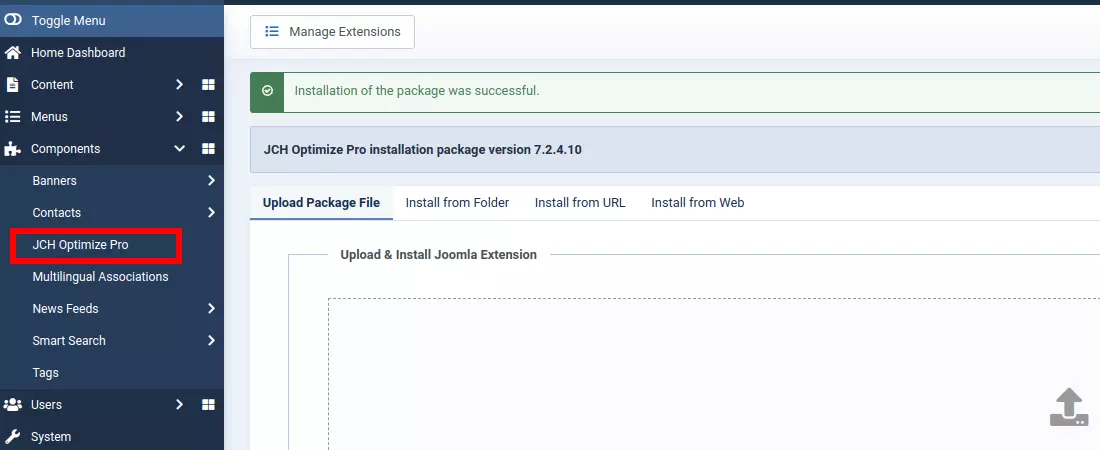Table of Contents
Follow the following procedure to install JCH Optimize in the Joomla! platform.
-
Download the plugin from this website on to your computer.
-
Navigate to the System Dashboard by clicking the menu on the left, then on the Install module, click the Extensions link.

-
On the Upload Package File tab, drag and drop the zip package unto the page, or click to browse for the file to the location on your local computer where the package was downloaded.

-
You should see a success message and the menu item should appear under the menu.