The System - JCH Optimize plugin is responsible for performing the
optimizations on the page. It responds to the onAfterRender event then
accesses the generated HTML of the page, performs the optimizations on the HTML and hands the
optimized HTML back to Joomla! to be outputted to the browser.
All configurations are done in the JCH Optimize component and to disable optimizations on the page, simply disable this plugin.
| Tip | |
|---|---|
|
Use The JCH Optimize Mode Switcher Module to easily disable or enable this plugin. |
Since the plugin works on the completed HTML then it's important that it is ordered after all other plugins that may be making modifications to the HTML but before any page cache plugin, so you can have the optimizations done by JCH Optimize cached on the page.
You can do this easily by clicking the Order plugin button in the Utility Tasks section on the Dashboard of the component.
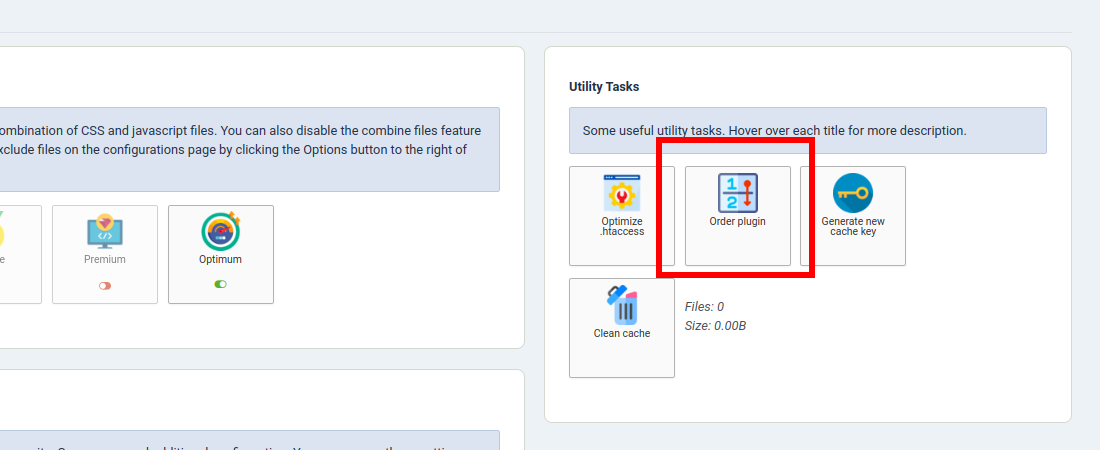
This is done automatically whenever you install or update JCH Optimize but if you've installed or modified the ordering of any other plugins then it may be a good idea to re-order this plugin to prevent any issues.
