The System - JCH Optimize Page Cache plugin is used to cache the HTML page to reduce server response time. A significant part of server response is normally spent generating the HTML by the website. Usually the same HTML is produced for each page, or at least within a short span of time so significant savings in time can be gained by saving a static copy of the HTML and just outputting that to the browser rather than performing all the computations to generate the page on each request.
Just like
The System - JCH Optimize Plugin
, this plugin
responds to the onAfterRender event but is ordered after so the HTML it
accesses is the optimized HTML, and then it is saved in cache to be served on the next request.
Logged-in users are automatically excluded from caching.
| Important | |
|---|---|
|
It is highly recommended that you disable all other page cache plugins when using the JCH Optimize Page Cache Plugin to avoid conflicts. You usually don't need more than one Page Cache plugin anyway, for the most part they perform the same basic feature and using more than one don't yield better results. |
If you choose to, you can always use another Page Cache plugin.
| Warning | |
|---|---|
|
If you're using another Page Cache plugin then you should set the lifetime to be less than the
lifetime set for the combined files in the |
The plugin can be enabled/disabled by clicking the Page Cache button in the Basic Features section on The Dashboard
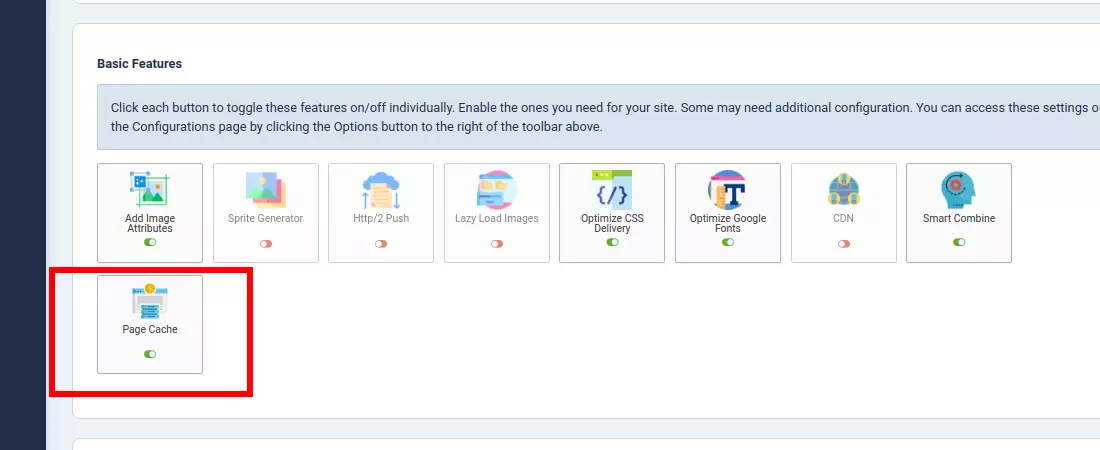
Enable or disable the Page Cache button on The Dashboard
This plugin is configured in the component on The Options Page using the settings on the Page Cache tab.
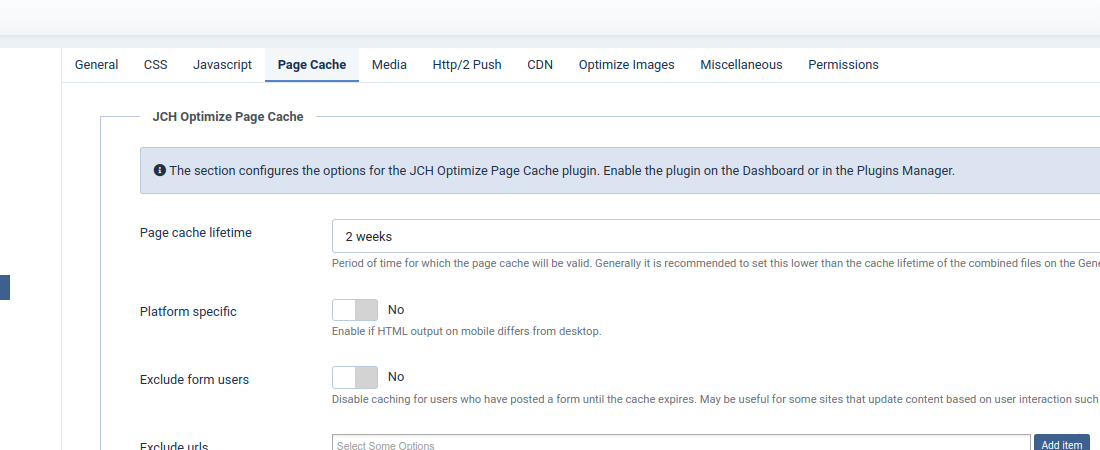
Even with caching enabled the website still does some computations to check for
an available and valid cache to output instead of generating the page. Even
though this is much quicker than generating the page each time, this feature
pushes it a little further by performing this computation at the server level
without calling PHP using Apache's module
mod_rewrite. This significantly decreases server response, most
times addressing this alert on Google Page Speed.
This feature is only available in the PRO version and is enabled in the Page Cache's configuration.
| Note | |
|---|---|
|
This feature is automatically disabled if the |
This feature sets a small cookie for logged-in users, so they can be excluded from caching.
Normally when a user posts a form on the site, whether it be adding items in a shopping cart or submitting a contact form, the site normally generates specific content in response to the user's actions. Caching sometimes inhibits the viewing of such content and impedes the user from experiencing the site the way it was designed, thus forcing the site administrator to disable caching and generally forfeits the benefit of improved server response. This feature will exclude any user that has posted a form on the site from caching while the page remains cached for other guest users. That way the site will remain cached for a user who is just browsing but allows users who are interacted to have an unimpeded experience.
This works by setting a small cookie whenever a POST request is detected, indicating that the user has posted content to the site and most likely is expecting user specific responses so should be excluded from caching. This feature is enabled by default but can be disabled in the configurations in the event the particular site is making other POSTs requests not initiated by the user such as an Ajax request, and/or the site has no need to exclude form users.
-
Page cache lifetime -
This sets the lifetime of the page cache. This is separate and different from the lifetime set for the combined files and other caching done in JCH Optimize. Whenever a page is cached, the cached version will be used until the lifetime expires, after which the plugin will allow Joomla! to generate the page again and the output is once more cached.
-
Platform specific -
If the website is generating a different output for your mobile devices then you will need to enable this setting so that it will be cached separately from the desktop version. Most times you won't need to enable this as most modern websites use media queries to target different devices.
![[Note]](data:image/svg+xml;base64,PHN2ZyB4bWxucz0iaHR0cDovL3d3dy53My5vcmcvMjAwMC9zdmciIHdpZHRoPSIzMiIgaGVpZ2h0PSIzMiI+PC9zdmc+)
Note Enabling this setting will automatically disable the
Use HTTP Requestssetting. -
Exclude form users -
-
Exclude urls -
Sometimes some pages just don't work when cached because they may be always showing changing content. If this is not the same for all the pages on the website then you can simply exclude the offending page(s) from page caching by entering any part of the url here. Simply type or copy the search string in the textbox then click the Add item button to add it to the list then save your settings.
-
Exclude menu items -
This setting provides another option for excluding pages but by using the existing menu items on your site. This dropdown list displays a hierarchical list of menu items on your site, simply select the menu items that you want to exclude from caching.
-
Storage Adapter -
Storage adapters refers to available storage resources on your server such as memory or the filesystem. This is identical to the storage handlers in
Global Configurations. There are currently two options, theFilesystem, which is the default, orGlobal, which uses whichever Storage handler is selected in Global Configurations.The supported adapters are:
- Filesystem
- APCu
- Memcached
- Redis
- WinCache
Only the handlers that are available for your server will be shown in
Global Configurations. -
Use HTTP Requests -
Will generate static resources to return via HTTP request so pages are shipped without calling PHP again and significantly reduce server response time.
-
Integrate Mode Switcher -
If enabled, then the System - JCH Optimize Page Cache plugin will be enabled/disabled when The JCH Optimize Mode Switcher Module is toggled between Production/Development respectively.
